


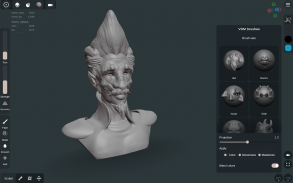





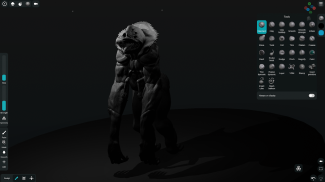




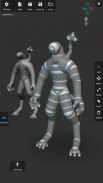


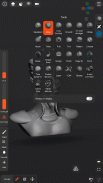

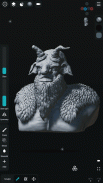
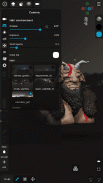

Sculpt+

Description of Sculpt+
Sculpt+ is a digital sculpting and painting app, designed to bring the sculpting experience to your smartphone or tablet.
FEATURES
- Sculpting brushes: Standard, Clay, Clay buildup, Smooth, Mask, Inflate, Move, Trim, Flatten, Pull, Pinch, Crease, Trim dynamic, Flatten dynamic, Stamp and more.
- VDM brushes - Create custom VDM brushes.
- Stroke customization - Falloff, Alpha and more.
- Vertex Painting - Color, Glossiness, Metalness.
- Multiple primitives - Sphere, Cube, Plane, Cone, Cylinder, Torus, ...
- Ready to sculpt meshes - Base head.
- Base mesh builder inspired by ZSpheres- Quickly and easily sketch out 3D models then transform it into meshes for sculpting.
- Mesh Subdivision and Remeshing.
- Voxel Boolean - Union, Subtraction, Intersection.
- Voxel remeshing.
- PBR rendering.
- Lights - Directional, Spot and Point lights.
- Import OBJ files.
- Import custom Matcap and Alpha textures.
- Import custom HDRI textures for PBR rendering.
- User friendly interface designed for smartphones and tablets - Customizable theme colors and layout.
- UI reference images - Import multiple image references.
- Stylus support - pressure sensitivity and more settings.
- Continuous AutoSave - never lose work again.
Share your creations:
- Export as OBJ, STL or as GLB.
- Export rendered images as .PNG with transparency.
- Export turntable gifs - 360 render.






















